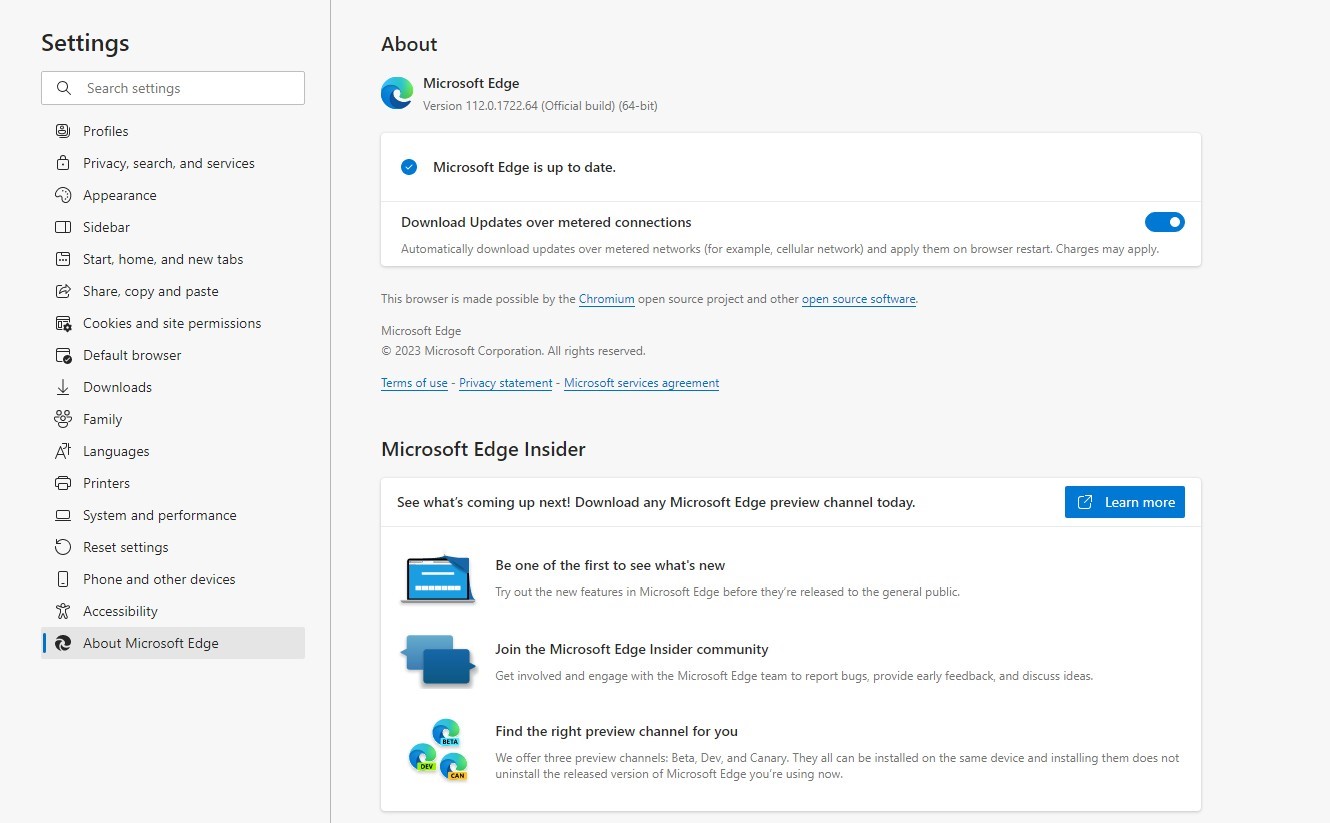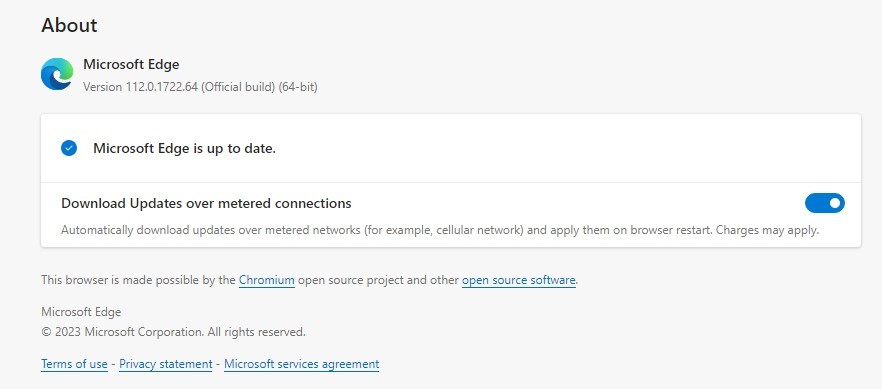CONTACT US
UNIVERSITI MALAYSIA KELANTAN
16300 Bachok,
Kelantan.
09-779 7000
pkk@umk.edu.my
UMK KAMPUS KOTA
Pengkalan Chepa,
16100 Kota Bharu,
Kelantan.
09-771 7000
pkk@umk.edu.my
UMK KAMPUS JELI
17600 Jeli,
Kelantan.
09-9477000 / 09-9477200
pkk@umk.edu.my